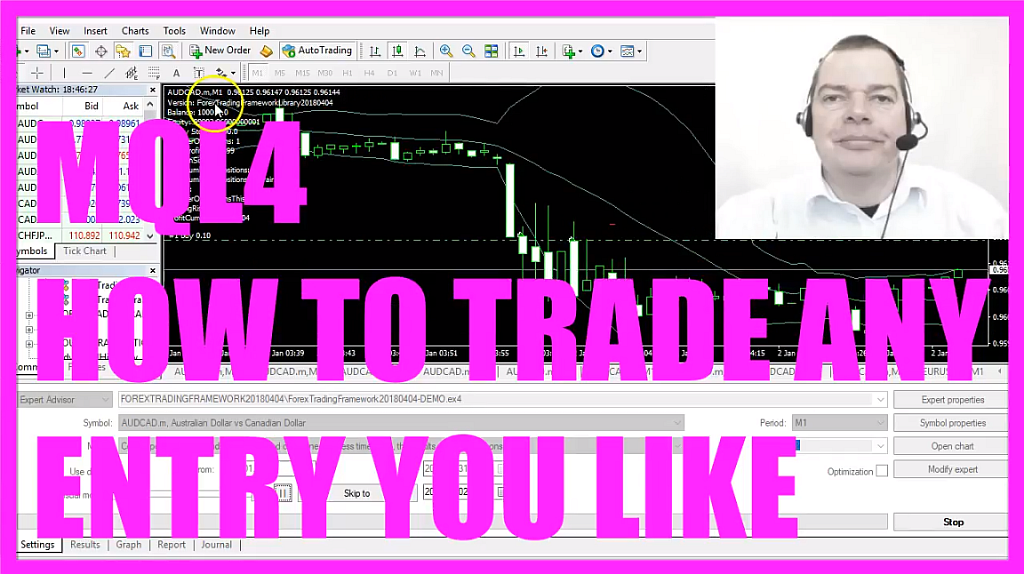
This is the MQL4 version of the Forex Trading Framework and right now we are trading automated. This is the Bollinger Bands Indicator and our Expert Advisor can buy and sell based on automated signals. Whenever the candles close outside the lower Bollinger Band that would be a buy signal and when the same happens above the upper Bollinger Band that would be a sell signal.
Let’s speed up the process, you can see that it is able to handle several trades at a time and when you click on the “Graph” tab you will see a blue and a green line; the blue line is the balance curve and the green line is the equity.
Now let’s stop the test here, disable the visual mode, start it again and this time it only has to calculate the balance and the equity curve, so this is very fast and we should be able to see a result within the next few seconds.
Here it is; in our case we would have made a total net profit of: 17,187 Dollars, but one of the best things is that you can exchange the Bollinger Bands entry with a few changes.
Let’s out-comment this line, enable this one and now we will trade the RSI.
Let’s recompile the code, go back to Metatrader, change the template to RSI, I have to save the template as “test.tpl” here because that is the template that Metatrader is going to use for the next back-test.
Let’s start it in visual mode and when the blue line crosses the dotted line here or here that should create a buy or sell signal and here it is; let’s speed that up and watch the performance directly on your chart or as before you can disable the visual mode in the back tester and just calculate the results.
In our case we would have made a net profit of: 8,103 Dollars, this time with the RSI Indicator.
Let’s do one more change; out-comment this line and now we are going to trade the MACD, I recompile the code by pressing F7 or clicking on a little button here, that worked without any errors and any warnings so now I can click here or press F4 to go back to Metatrader.
Let’s change the template to MACD, save it as “tester.tpl”, enable the visual mode here and start another test, and this time it’s the MACD. You see it is trading very fast, we already made a profit and now you know how you can trade different entries with the Forex Trading Framework and the best thing is if you click on “Expert properties” you can adjust the trading risk here, this is a trading risk of 10, let’s see what kind of results we can expect from this setting. Here is the graph for MACD entry signal in 2017 and we would have made a total net profit of: 8,632 Dollars here, let’s go to expert properties and try a value of 15, now we trade the exact same entry and this time it should be more efficient. Just a few more seconds and this time our result is much better, in the report we see that we made 49,120 Dollars and it just took us a few seconds.
If you think that this is too good to be true you can download your own version of the Forex Trading Framework for MQL4 and Metatrader 4, just go to my website: forextradingframework.com and look for the MQL4 version.




