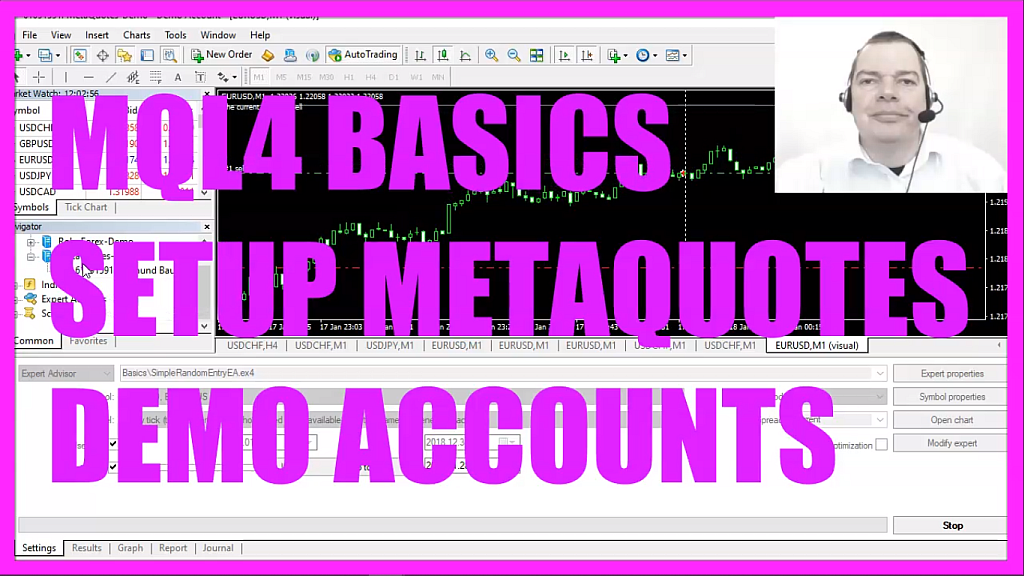
In this video, we want to find out how to create one of these MetaQuotes demo accounts, these are original demo accounts from MetaQuotes, that is the provider of Metatrader 4, so let’s find out how to create such an account right inside of Metatrader!
To do that please right-click on accounts and select open an account, now you should see a lot of entries in my case for RoboForex because that is the broker that I use for my other accounts but here we can add one so let’s type in MetaQuotes and when you click on scan you should see this entry, MetaQuotes demo that is provided by the MetaQuotes Software Corporation so let’s select this one and click on continue.
Here we can pick one of three entries, the first one would be to connect to an existing account, the second one is the new demo account, that’s actually what we want and the third one would be a new real account. To create something like this you would need additional authentication.
For example, I had to send pictures of my passport and a few account statements but in this video, we just need a demo account so let’s click on continue.
Here I have to fill in my credentials, actually, I also have to agree to subscribe to the newsletter, this is little strange…
I usually pick one hundred thousand dollars and a big leverage. In Metatrader 4 the highest leverage now is 1 to 100, for German accounts, you could only pick something like this. Now let’s click on continue and here are my credentials. In Metatrader 5 I would get an additional link where I can copy the credentials and paste them into notepad or word. For Metatrader 4 please create a screenshot or write them down, so let’s click on finish and here is my new account. I can now click on log in to trade account and my password is already available, let’s mark the option for save account information here and click on log in. I want to find out if my expert advisor will run with this kind of account, so let’s pick one of the expert advisors here, mark the visual mode and click on start.
In my case, it starts to run right away but when I pick another currency pair it might not do anything, it says waiting for update. In this case, you can click on tools, history center, pick the currency pair you need, mark one minute and here you would be able to import historical data, unfortunately, I don’t have any downloads for this currency pair so let’s open the webpage histdata dot com, click on download free forex data, I want forex data for one minute, this is the currency pair I need and I would like to download the whole year 2018, so let’s do that.
This is the file that contains all the data we need so let’s copy that, paste it here, now I want to open the file and here is my historical data so let’s close everything, restart the test and this time it works.
In this video, you have learned how to create an original MetaQuotes demo account right inside Metatrader and you have done it yourself within a few minutes.




